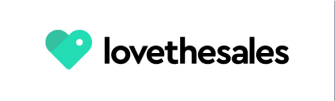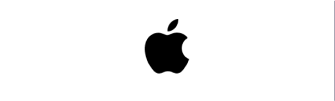Understanding how users think and feel
It is important to know the basics of human psychology before starting the design process. When people use digital interfaces, they expect them to work and connect in specific ways. If designers understand these expectations, they can create interfaces that feel natural and easy to use. For example, people tend to scan content rather than read it all the way through, so using clear headings, bullet points, and short text can make it easier for people to use.
Keep things simple
Simplicity is important when it comes to user interface design. Keeping interfaces clean, uncluttered, and easy to understand helps users focus on the activity at hand without feeling distracted. This means avoiding unnecessary elements, reducing visual noise, and prioritizing important information. By taking on simplicity, designers can create interfaces that are easy to explore and use, leading to a more positive user experience.
Consistency develops familiarity
Consistency is another key part of intuitive UI design. When elements within an interface respond consistently, users can predict how they will work and feel more comfortable using them. This includes consistency in layout, navigation, terminology, and visual design. By maintaining consistency throughout the interface, designers can create a feeling of familiarity that enhances usability and reduces psychological strain.
Structure and Visual Hierarchy
Establishing a clear hierarchy in the design helps users understand the relative importance of different elements on the screen. This can be achieved through visual hierarchy techniques such as size, color, contrast, and typography. By using these techniques effectively, designers can guide users’ attention to the most important elements and create a more organized and intuitive user experience.
Effortless navigation
Navigation is a critical aspect of the user experience, and designing straightforward navigation systems is important for creating seamless user interfaces. Users should be able to move through the interface quickly and find the information they need without having to think too much about it. This means using clear and consistent navigation menus, giving multiple pathways to content, and adding search functionality where appropriate.
Responsive design
With the increasing use of mobile devices, responsive design has become important for creating intuitive user interfaces. Responsive design ensures that interfaces adapt to different screen sizes and resolutions, giving a consistent experience across devices. This means using flexible layouts, scalable images, and fluid grids to suit various screen sizes and orientations. By embracing responsive design, designers can ensure that their interfaces are available to users on any device.
Feedback and affordability
Providing feedback to users is important for building intuitive user interfaces. Feedback lets users know that their actions have been noticed and helps them understand how to interact with the interface. This can be achieved through visible cues such as button states, hover effects, and animations, as well as through textual input such as error messages and confirmation dialogs. By giving clear and timely feedback, designers may improve usability and create a more intuitive user experience.
Usability Testing and Iteration
Usability testing is a crucial step in the design process for ensuring that interfaces are simple and easy to use. By observing real users interact with the interface and gathering feedback, designers can identify usability issues and areas for improvement. This feedback can then be used to iterate on the design and make changes that improve usability further. By continuously trying and iterating on the design, designers can create interfaces that are truly intuitive and user-friendly.
Accessibility and Inclusivity
Accessibility is another important aspect of intuitive UI design. Designing interfaces that are accessible to users with disabilities ensures that everyone can use them effectively. This means adhering to accessibility standards and rules, such as providing alternative text for images, ensuring keyboard navigation, and designing with color blindness and low vision in mind. By designing with accessibility in mind, designers can create interfaces that are useful to all users, regardless of their abilities.
Visual feedback improvements
In addition to providing clear and quick feedback through interactive elements, designers can enhance the user experience by adding visual feedback cues. This includes animations, transitions, and subtle visual changes that indicate user interactions. For example, when a button is clicked, it can change color or size to show activation. These visual enhancements not only acknowledge user actions but also add a layer of polish and sophistication to the interface, making it more engaging and enjoyable to use.
User-Centric error handling
Error handling is an integral part of any user interface, but approaching it from a user-centric viewpoint can significantly improve the overall experience. Instead of generic error messages that simply tell users of a problem, aim to provide actionable feedback that guides them toward resolving the issue. For instance, if a form submission fails due to missing information, highlight the fields that need attention and provide clear directions on how to correct them. By helping users navigate errors effectively, you can prevent frustration and maintain a positive interaction flow.
Conclusion
Creating intuitive user interfaces is important for providing a positive user experience and ensuring the success of digital products. By following best practices and principles such as simplicity, consistency, and accessibility, designers can create interfaces that are easy to use and explore. By understanding user psychology, acknowledging simplicity, keeping consistency, and designing with accessibility in mind, designers can create interfaces that captivate and delight users, ultimately leading to a more positive user experience and increased user satisfaction.